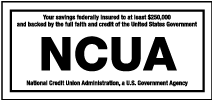Digital Banking > Bill Pay
Digital Banking > Bill Pay
Pay your bills online.
UNCLE’s Bill Pay digital services puts you in control.
You can receive and pay bills, automate, and schedule recurring payment and track your payment history. To start paying your bills the easy way, sign into digital banking and enroll in Bill Pay.
Bill Pay is best used for third-party payments. For UNCLE accounts and loan payments, use one of our multiple transfer features.
The Bill Pay Dashboard displays a list of your payees, your upcoming 30 days of scheduled payments and recent payments.
To add a Payee in Bill Pay:
- Click on the Bill Pay widget.
- In the pop-up box, select Business or Person.
- Enter the Payee Name and select a Payment Method.
- For checks, you will be required to input the address and phone number of the payee. Checks are mailed to the address.
- For bank accounts, you will be required to input bank account number and routing number. Funds are sent electronically to the bank account.
- For emails, you will be required to input email address and a shared secure word. Your recipient will receive an email and be required to input the shared secure word.
- For text messages, you will be required to input a phone number and shared secure word. Your recipient will receive a SMS text message and be required to input the shared secure word.