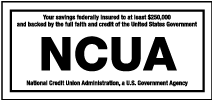Digital Banking > Login Registration
Digital Banking > Login Registration
Login Information for Special Circumstances
Joint Account Holders:
As we begin to rollout our new digital banking platform, joint account members will temporarily be asked to contact us if they wish to create their own digital banking login. Joint account holders may call us at 925-447-5001 during business hours (9AM-5PM, Monday through Friday) to register for a digital banking account.
New UNCLE Members:
Welcome to UNCLE Credit Union! If you became a member after April 21, 2021, we ask you to temporarily contact us if you wish to create a digital banking login. New UNCLE members may call us at 925-447-5001 to register a new digital banking account.
Business Account Holders:
As we begin to rollout our new digital banking platform, business account members will temporarily be asked to contact us if they wish to create their own digital banking login. Business account holders may call us at 925-447-5001 to register for a business digital banking account.
Login to your new Digital Banking
Ready to login?
Beginning April 27, primary UNCLE members can login to our new digital banking platform.
5-Step Login Instructions
- Begin logging in by typing in your username and password as usual.
- You will be asked to confirm your identity to create a new password.
- You will receive a temporary passcode via text message or email.
- Type in your temporary passcode and create a new password.
- Begin using your new online banking.
Step-by-Step Extended Login Instructions
- Login to online banking and enter your existing Username & Password.
- You will be required to create a new password. Click “Create New Password”.
- Agreements and Disclosure will appear. Check “I agree” to statements and select “Continue”.
- You will type in your: 1) Username 2) SS# or TIN 3) Email
- Then you will choose how they will get the Temporary Password (by email or text message).
- Temporary password will be sent. The next popup message for will take you back to the Login page.
- Enter your Username and Temporary Password back into the login page. (Temporary password will be Numbers)
- You will be prompted to create new password.
- Then you will confirm your new password and enter your new digital banking experience.