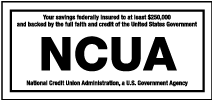Digital Banking > Login Registration
Digital Banking > Login Registration
Login to your new Digital Banking
All UNCLE members can login to our new digital banking platform. If you have login credentials to our digital banking, please follow the instructions below to login to our new platform.
You will be required to input your UNCLE account number, social security number and email address to securely identify your digital banking account.
5-Step Login Instructions
- Begin logging in by typing in your username and password as usual.
- You will be asked to confirm your identity to create a new password.
- You will receive a temporary passcode via text message or email.
- Type in your temporary passcode and create a new password.
- Begin using your new online banking.
Step-by-Step Extended Login Instructions
- Login to online banking and enter your existing Username & Password.
- You will be required to create a new password. Click “Create New Password”.
- Agreements and Disclosure will appear. Check “I agree” to statements and select “Continue”.
- You will type in your: 1) Username 2) SS# or TIN 3) Email
- Then you will choose how they will get the Temporary Password (by email or text message).
- Temporary password will be sent. The next popup message for will take you back to the Login page.
- Enter your Username and Temporary Password back into the login page. (Temporary password will be Numbers)
- You will be prompted to create new password.
- Then you will confirm your new password and enter your new digital banking experience.