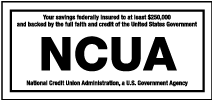Credit Cards > Go Contactless
Order Your Contactless Debit Card in Just a Few Steps

Online Banking Option:
- Login to your online banking account.
- Click the MORE widget on the left-hand side of the screen.
- Select Card Management and click on the debit card you would like to make a contactless card.
- Select Replacement Options and mark your replacement option as Damaged (Card Number Remains Active).
- Review the considerations and select the button “Report as Damaged”.
Mobile Banking App Option:
- Open your UNCLE Credit Union app and login to your digital banking account.
- In the bottom menu, click more on the right side of the screen.
- Select Card Management and swipe through your card options to find the debit card you want to make a contactless card.
- Select Card Replacement and mark your replacement option as Damaged (Card number remains active)
- Review the considerations and select the button "Reported as Damaged".