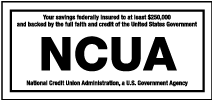Digital Banking > Card Management
Digital Banking > Card Management
Card management that puts you in command.
UNCLE’s digital banking gives you a new level of security and control over your credit and debit cards.
It is always important to act quickly when you believe your credit or debit card might be compromised which is why we want our members to have fraud prevention tools available to them 24/7. Our Card Management options gives you the tools to view your card's transaction activity, manage your card's alerts and controls, create travel notifications or update your PIN.

Block or freeze your card.
Replace a lost, stolen or damaged card.
Update PIN and set travel notifications.
Alerts and Controls
UNCLE's digital banking platform allows you to set up text or email alerts and card controls for:
- Locations
- Merchant Types
- Transaction Types
- Spend Limits
To access card alerts and controls, login to digital banking and select the Card Management menu. Determine which card you want to access, complete the verification steps and select Alerts and Controls to edit and manage your settings.

Card Replacement Options
When a card is reported as lost or stolen, a new card will instantly be issued to you and digitally available through Card Management. You will be able to see your new card number, expiration date and CVV before your new card arrives in your mailbox.
Update your PIN
By changing your 4-digit PIN number regularly, you may be stopping unknown or unauthorized access to your accounts which means you are practicing safe and secure banking habits.
To update your PIN, login to digital banking and select the Card Management menu. Determine which card you want to access and select Update PIN to enter and confirm your new PIN number.
Travel Notifications
Going somewhere? Let us know! Adding a travel notice to your card provides us with intentional plans to prevent potential card interruptions.
To create a travel notice, login to digital banking and select the Card Management menu. Determine which card you want to access, complete the verification steps and select Travel Notices to edit and add your travel plans.
Travel Notifications
Going somewhere? Let us know! Adding a travel notice to your card provides us with intentional plans to prevent potential card interruptions.
To create a travel notice, login to digital banking and select the Card Management menu. Determine which card you want to access, complete the verification steps and select Travel Notices to edit and add your travel plans.